Author: Updated by Chainika Thakar (Originally written by Vibhu Singh)
Get started with an overview and key concepts of hierarchical clustering.
Types of hierarchical clustering
There are two types of hierarchical clustering:
- Agglomerative hierarchical clustering
- Divisive hierarchical clustering
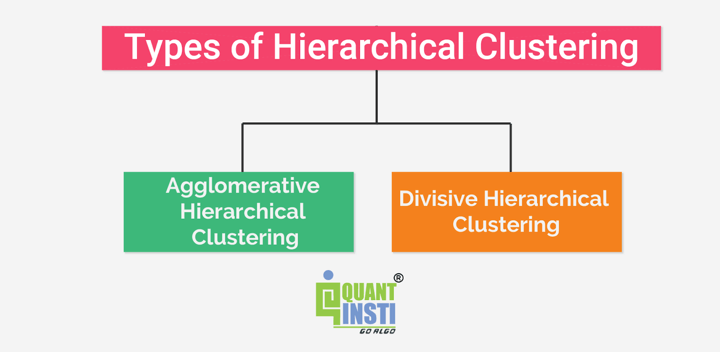
Agglomerative Hierarchical Clustering
Agglomerative Hierarchical Clustering is the most common type of hierarchical clustering used to group objects in clusters based on their similarity. It’s a bottom-up approach where each observation starts in its own cluster, and pairs of clusters are merged as one moves up the hierarchy.
Let us find out a few important subpoints in this type of clustering as shown below.
How does Agglomerative Hierarchical Clustering work?
Suppose you have data points which you want to group in similar clusters.
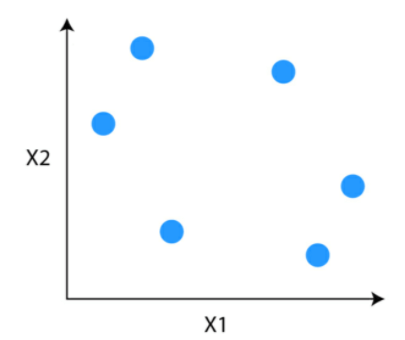
Step 1: The first step is to consider each data point to be a cluster.
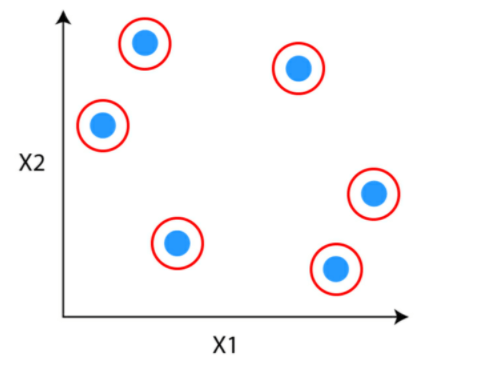
Step 2: Identify the two clusters that are similar and make them one cluster.
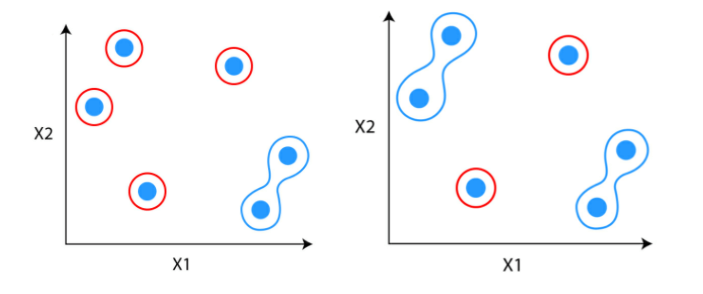
Step 3: Repeat the process until only single clusters remain
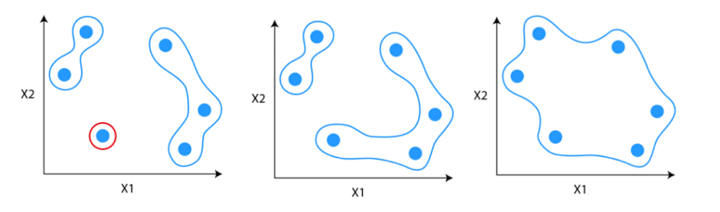
Divisive Hierarchical Clustering
Divisive hierarchical clustering is not used much in solving real-world problems. It works in the opposite way of agglomerative clustering. In this, we start with all the data points as a single cluster.
At each iteration, we separate the farthest points or clusters which are not similar until each data point is considered as an individual cluster. Here we are dividing the single clusters into n clusters, therefore the name divisive clustering.
Example of Divisive Hierarchical Clustering
In the context of trading, Divisive Hierarchical Clustering can be illustrated by starting with a cluster of all available stocks. As the algorithm progresses, it recursively divides this cluster into smaller subclusters based on dissimilarities in key financial indicators such as volatility, earnings growth, and price-to-earnings ratio. The process continues until individual stocks are isolated in distinct clusters, allowing traders to identify unique groups with similar financial characteristics for more targeted portfolio management.
How to do hierarchical clustering in Python?
To demonstrate the application of hierarchical clustering in Python, we will use the Iris dataset. The Iris dataset is one of the most common datasets that is used in machine learning for illustration purposes.
The Iris data has three types of Iris flowers which are three classes in the dependent variable. And it contains four independent variables which are sepal length, sepal width, petal length and petal width, all in cm. We will compare the original classes with the classes formed using hierarchical clustering methods.
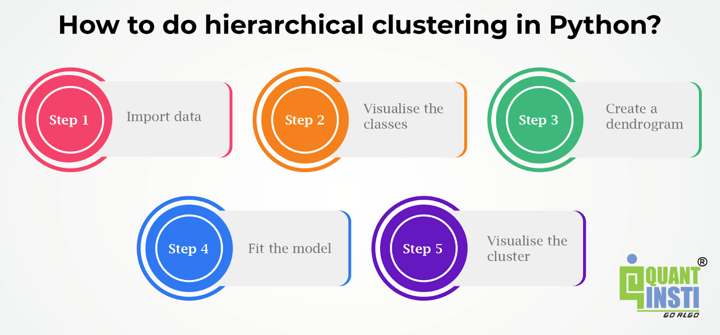
Let us take a look at the Python code with the steps below.
Step 1 – Import data
We will import the dataset from the sklearn library.
# Import libraries import pandas as pd import numpy as np import matplotlib.pyplot as plt from sklearn import datasets # Import iris data iris = datasets.load_iris() iris_data = pd.DataFrame(iris.data) iris_data.columns = iris.feature_names iris_data['flower_type'] = iris.target iris_data.head()
Import_data.py hosted with ❤ by GitHub
Output:
| sepal length (cm) | sepal width (cm) | petal length (cm) | petal width (cm) | flower_type | |
|---|---|---|---|---|---|
| 0 | 5.1 | 3.5 | 1.4 | 0.2 | 0 |
| 1 | 4.9 | 3.0 | 1.4 | 0.2 | 0 |
| 2 | 4.7 | 3.2 | 1.3 | 0.2 | 0 |
| 3 | 4.6 | 3.1 | 1.5 | 0.2 | 0 |
| 4 | 5.0 | 3.6 | 1.4 | 0.2 | 0 |
Step 2 – Visualise the classes
iris_X = iris_data.iloc[:, [0, 1, 2,3]].values
iris_Y = iris_data.iloc[:,4].values
import matplotlib.pyplot as plt
plt.figure(figsize=(10, 7))
plt.scatter(iris_X[iris_Y == 0, 0], iris_X[iris_Y == 0, 1], s=100, c='blue', label='Type 1')
plt.scatter(iris_X[iris_Y == 1, 0], iris_X[iris_Y == 1, 1], s=100, c='yellow', label='Type 2')
plt.scatter(iris_X[iris_Y == 2, 0], iris_X[iris_Y == 2, 1], s=100, c='green', label='Type 3')
plt.legend()
plt.xlabel('Sample Index')
plt.ylabel('Euclidean Distance')
plt.show()
Visualise_Classes.py hosted with ❤ by GitHub
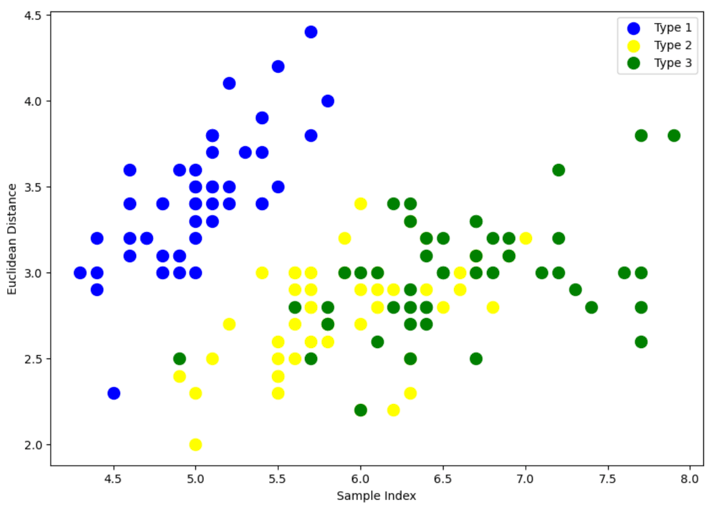
The above scatter plot shows that all three classes of Iris flowers overlap with each other. Our task is to form the cluster using hierarchical clustering and compare them with the original classes.
Step 3 – Create a dendrogram
We start by importing the library that will help to create dendrograms. The dendrogram helps to give a rough idea of the number of clusters.
import scipy.cluster.hierarchy as sc
# Plot dendrogram
plt.figure(figsize=(20, 7))
plt.title("Dendrograms")
# Create dendrogram
sc.dendrogram(sc.linkage(iris_X, method='ward'))
plt.title('Dendrogram')
plt.xlabel('Sample index')
plt.ylabel('Euclidean distance')
Create_dendrogram.py hosted with ❤ by GitHub
Output:
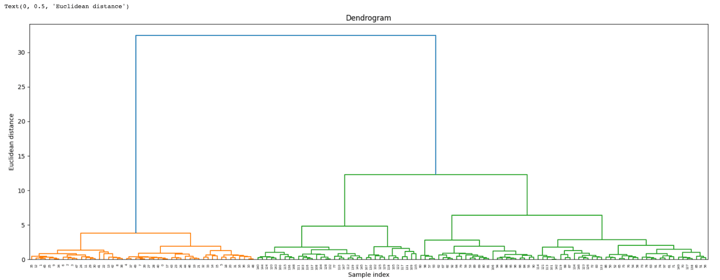
By looking at the above dendrogram, we divide the data into three clusters.
Step 4 – Fit the model
We instantiate Agglomerative Clustering. Pass Euclidean distance as the measure of the distance between points and ward linkage to calculate clusters’ proximity. Then we fit the model on our data points. Finally, we return an array of integers where the values correspond to the distinct categories using labels_ property.
from sklearn.cluster import AgglomerativeClustering
cluster = AgglomerativeClustering(
n_clusters=3, affinity='euclidean', linkage='ward')
cluster.fit(iris_X)
labels = cluster.labels_
labels
Fit_model.py hosted with ❤ by GitHub
Output:
array([1, 1, 1, 1, 1, 1, 1, 1, 1, 1, 1, 1, 1, 1, 1, 1, 1, 1, 1, 1, 1, 1,
1, 1, 1, 1, 1, 1, 1, 1, 1, 1, 1, 1, 1, 1, 1, 1, 1, 1, 1, 1, 1, 1,
1, 1, 1, 1, 1, 1, 0, 0, 0, 0, 0, 0, 0, 0, 0, 0, 0, 0, 0, 0, 0, 0,
0, 0, 0, 0, 0, 0, 0, 0, 0, 0, 0, 2, 0, 0, 0, 0, 0, 0, 0, 0, 0, 0,
0, 0, 0, 0, 0, 0, 0, 0, 0, 0, 0, 0, 2, 0, 2, 2, 2, 2, 0, 2, 2, 2,
2, 2, 2, 0, 0, 2, 2, 2, 2, 0, 2, 0, 2, 0, 2, 2, 0, 0, 2, 2, 2, 2,
2, 0, 0, 2, 2, 2, 0, 2, 2, 2, 0, 2, 2, 2, 0, 2, 2, 0])
The above output shows the values of 0s, 1s, 2s, since we defined 4 clusters. 0 represents the points that belong to the first cluster and 1 represents points in the second cluster. Similarly, the third represents points in the third cluster.
Step 5 – Visualise the cluster
plt.figure(figsize=(10, 7))
plt.scatter(iris_X[labels == 0, 0], iris_X[labels == 0, 1], s = 100, c = 'blue', label = 'Type 1')
plt.scatter(iris_X[labels == 1, 0], iris_X[labels == 1, 1], s = 100, c = 'yellow', label = 'Type 2')
plt.scatter(iris_X[labels == 2, 0], iris_X[labels == 2, 1], s = 100, c = 'green', label = 'Type 3')
plt.legend()
plt.xlabel('Sample Index')
plt.ylabel('Euclidean Distance')
plt.show()
Visualise_cluster.py hosted with ❤ by GitHub
Output:
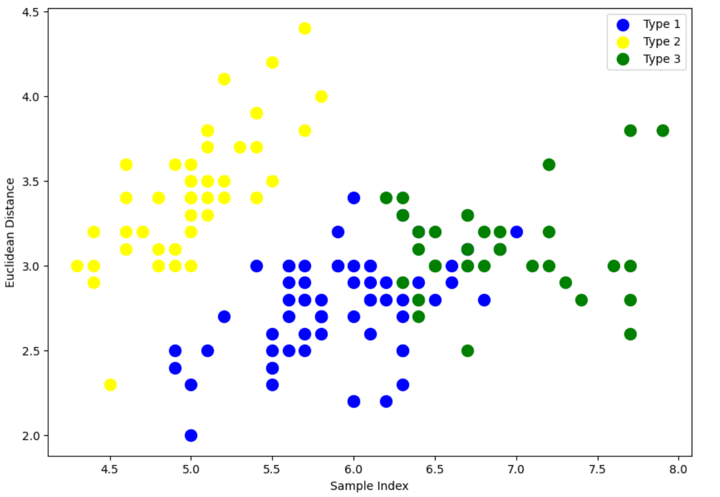
There is still an overlap between Type 1 and Type 3 clusters.
But if you compare with the original clusters in the Step 2 where we visualised the classes, the classification has improved quite a bit since the graph shows all three, i.e., Type 1, Type 2 and Type 3 not overlapping each other much.
Stay tuned to learn about hierarchical clustering in trading.
Originally posted on QuantInsti blog.
Disclosure: Interactive Brokers
Information posted on IBKR Campus that is provided by third-parties does NOT constitute a recommendation that you should contract for the services of that third party. Third-party participants who contribute to IBKR Campus are independent of Interactive Brokers and Interactive Brokers does not make any representations or warranties concerning the services offered, their past or future performance, or the accuracy of the information provided by the third party. Past performance is no guarantee of future results.
This material is from QuantInsti and is being posted with its permission. The views expressed in this material are solely those of the author and/or QuantInsti and Interactive Brokers is not endorsing or recommending any investment or trading discussed in the material. This material is not and should not be construed as an offer to buy or sell any security. It should not be construed as research or investment advice or a recommendation to buy, sell or hold any security or commodity. This material does not and is not intended to take into account the particular financial conditions, investment objectives or requirements of individual customers. Before acting on this material, you should consider whether it is suitable for your particular circumstances and, as necessary, seek professional advice.

